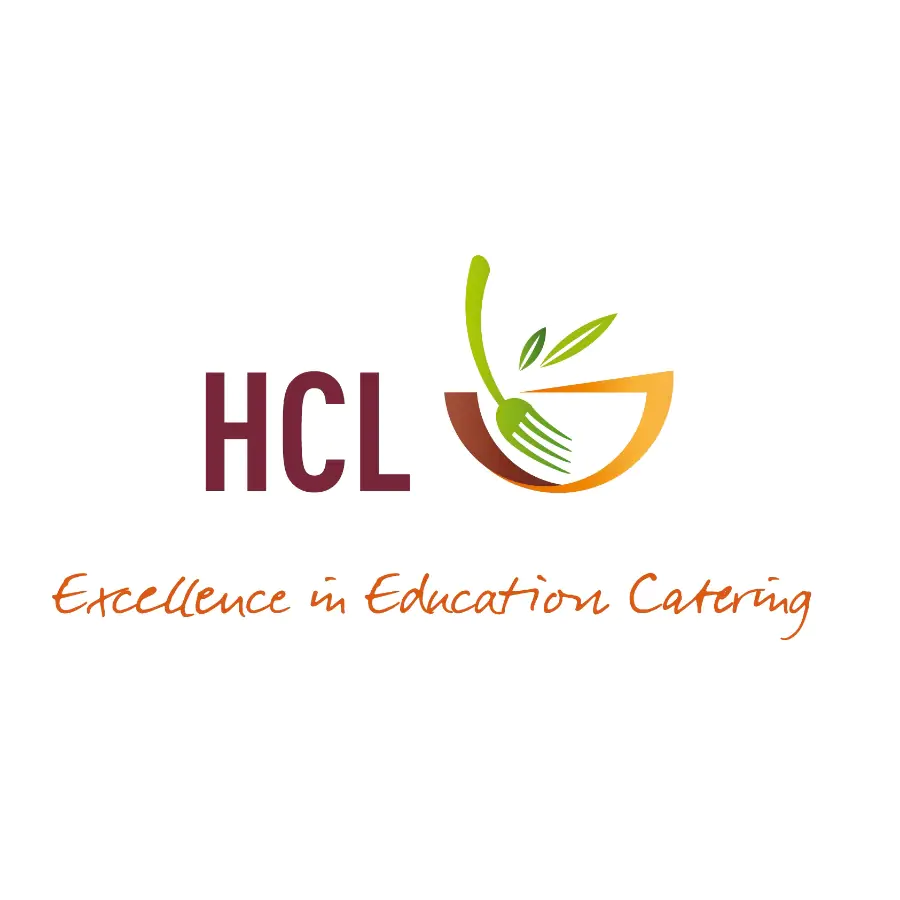Give and get with
Aerial Recycle
Recycle your mobile or tablet with us and we’ll give you a great deal in return
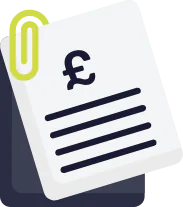
1. Get a quote

2. Send us your device

3. Get paid
Ready to recycle?
Speak to one of our experts and get started using the form below.
How to remove Apple iCloud
There are two options for removing your device from your iCloud account: option 1 allows you to remove your account using your device, and option 2 uses a laptop. If your device is faulty, please follow the steps for option 2.
Option 1 – Using your device
- Select ‘Settings’ and click ‘iCloud’
- Select ‘Find my iPhone’
- Slide the ‘Find my iPhone’ button to ‘Off’
- Enter your password and select ‘Turn Off’
- Return to ‘Settings’ and select ‘General’
- Go to the bottom and select ‘Reset’
- Select ‘Erase All Content and Settings’
- Enter your phone’s passcode
- Select ‘Erase iPhone’
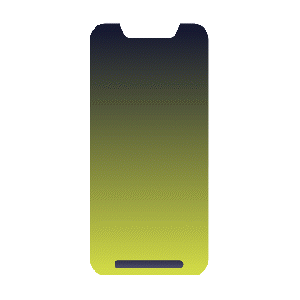
Option 2 – Using your PC or laptop
- Switch off your iPhone
- Log into iCloud.com using your Apple ID and password
- Click ‘Find my iPhone’
- Select your device from the ‘All Devices’ drop-down menu
- Click ‘Remove from Account’
- Click ‘Remove’ on the confirmation message
- Go to iCloud.com
- iCloud removed
If you have successfully removed iCloud from your device, please contact us below so your device can be recycled.
Why Aerial Direct
Every conversation matters.
We’re O2’s largest direct partner
Through our partnership with O2, together we help you thrive with tools and solutions you can tailor. We offer flexible tariffs, and the power to work remotely without a dip in connection and security

We partner with you
We provide businesses with award-winning client services, with proactive Account Management from over 250 UK-based staff. This is why we are proud of our 98% customer satisfaction and 90% retention rate

We have a vested interest in your success
We are trusted to provide award-winning communications solutions and services for over 85,000 businesses, from tailored mobile tariffs to reliable phone systems and superfast connectivity
Contact our team for support
Contact one of our friendly Aerial Direct advisors today if you have any questions or queries regarding your service, they are on hand and are available to help.

Live Chat
Support lines are open between
Monday – Friday, 08:30 – 17:30